How to make a gamepass on Roblox? If you’re looking to add depth to your gaming experience and earn some Robux on the side, consider creating a gamepass on Roblox. But what does this process entail? How can you ensure your gamepass is both appealing and effective for players? In this guide, we’ll walk you through the essentials of game creation on Roblox, touching on everything from the initial setup to pricing strategies.
Table of Contents
How to Make a Gamepass on Roblox Via Step-By-Step
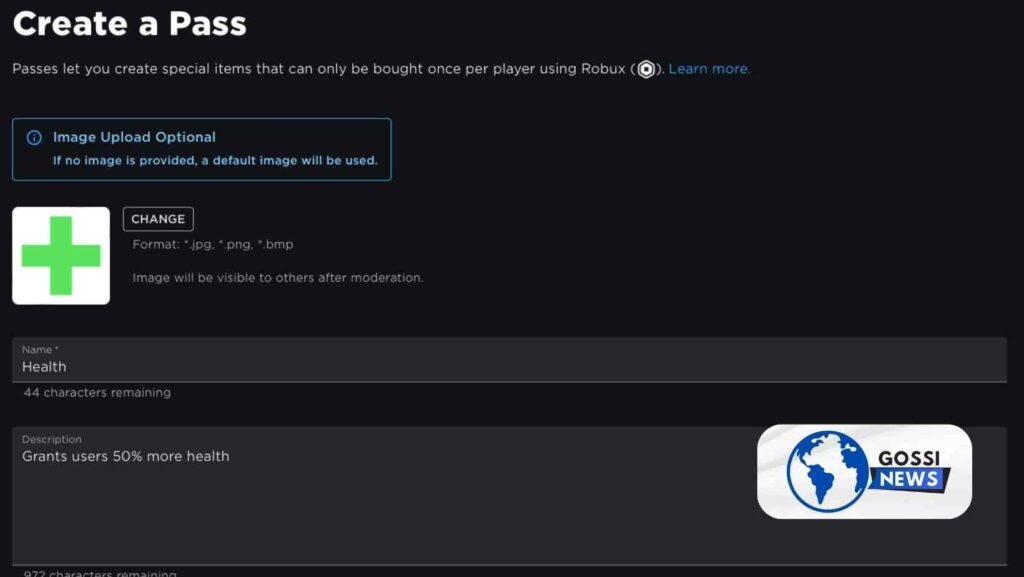
Embarking on the creation of a gamepass is like planting a seed in your Roblox experience; it has the potential to grow and become something that enhances the entire gaming experience. The first step is as straightforward as logging into your Roblox account. From there, you navigate to your Creations page, which is the springboard for all your imaginative endeavors on the platform.
Once you’ve selected the experience you wish to enhance, you’ll find yourself face-to-face with the “Monetization” menu. This is where your idea starts to take shape. The process is intuitive – a click on “Passes” followed by a decisive “CREATE A PASS” sets the wheels in motion.
Designing Your Gamepass: A Creative Process
Before your game can see the light of day, you’ll need to give it an identity. This is where you upload an image that represents your pass – think of it as the cover of a book, the first thing players will see. After that, it’s time to fill out the details. What’s the name of your pass? What exclusive features does it unlock? The answers to these questions will form the Name and Description fields, respectively.
Once you’re satisfied with your masterpiece, clicking “CREATE PASS” will save your work. But it’s not just about looks. You need the Pass ID, which you can find by clicking the ⋯ button and selecting “Open in New Tab.” Keep this number close; it’s the unique identifier for your gamepass.
Setting the Right Price: The Finer Details of Monetization
The big question now is, how much is your game worth? You’re in control here, as you set the price yourself. This decision should not be taken lightly – it’s the sweet spot between making your pass attractive to players and ensuring it’s worth your creative effort.
Remember, the price you set now isn’t set in stone. The Roblox platform is dynamic, and you can adjust the cost depending on how the market reacts. The aim is to strike a balance where players feel they’re getting their money’s worth and they’re rewarded for their creativity.
Coding for Success: Scripts and GUIs
A game without function is like a car without an engine – it may look nice, but it won’t go anywhere. This is where scripting comes into play. You’ll need to write a script that recognizes gamepass owners and another that prompts players to purchase a user interface or GUI.
If you’re not a coder, don’t fret. The Roblox community is brimming with tutorials and forums where you can learn the ropes or find someone to collaborate with. The key is to ensure that your game is not only visually appealing but also fully integrated into the gaming experience.
The Advantages of Gamepasses: Beyond the Robux
Why go through all this trouble? Well, gamepasses are not just another revenue stream. They can enhance player satisfaction by offering unique content, a sense of achievement, and exclusivity. They allow for creativity and customization that can set your experience apart from the rest.
Moreover, gamepasses can build a sense of community among your players. They’re not just buying a product; they’re investing in an experience and becoming part of an exclusive club. This can foster loyalty and word-of-mouth promotion – invaluable currency in the gaming world.
Understanding the Investment: What Does It Cost You?
In terms of actual costs, creating a gamepass doesn’t hit your wallet – it’s more a matter of time and creativity. The real “cost” is in the price you set for your game. It’s a balance between making it accessible to players and ensuring it reflects the value of the benefits it provides.
Remember, setting a price too high may deter players, but setting it too low could undervalue your offering. It’s a learning curve, and with feedback and player engagement, you’ll find the right number.
FAQs About How to Make a Gamepass on Roblox
Do I need to be an expert coder to create a game?
No, you don’t need to be an expert, but some basic understanding of scripting on Roblox will be necessary. There are plenty of resources to help you learn.
Can I change my game after I’ve created it?
Absolutely! You can update the price, the name, and the description as you see fit. It’s all about adapting to the needs and wants of your players.
How do I know if my game pass is successful?
Look at the sales, sure, but also pay attention to player feedback and engagement. A successful game is one that your community values.
Conclusion: How to Make a Gamepass on Roblox
Now that you’re armed with the know-how, creating a gamepass on Roblox is within your reach. It’s a process that blends creativity with business savvy and coding with customer service. It’s your chance to add depth to your Roblox experience and invite players to invest not just their Robux, but their time and passion into your creation. Dive in, start creating, and watch as your game becomes a cornerstone of your Roblox success story.


