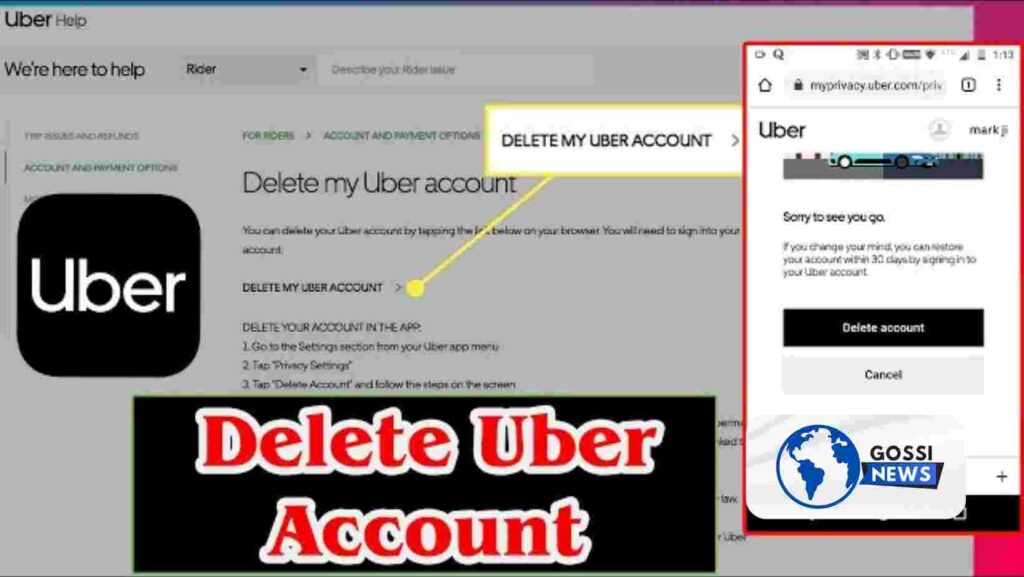How to delete Uber account is straightforward. Still, it’s essential to understand the implications and Follow the proper steps to ensure thorough removal. your data and account information. Whether you’ve decided to switch to another ridesharing service or want to discontinue using Uber, this article will guide you through the process of How to Delete Uber Account Uber account via the mobile app or a web browser.
Table of Contents
What Occurs When You Delete Your Uber Account
Before we dive into the step-by-step process, it’s crucial to understand what happens when you delete your Uber account. When you initiate the account deletion process, your account will be deactivated immediately. However, Uber retains your account information for 30 days, during which you can Reactivate your account if you reconsider.
After 30 days, your account and all associated data, including ride history, payment methods, and personal information, will be permanently deleted from Uber’s system. It’s important to note that if you have an outstanding payment or any pending issues with Uber, you may need to resolve those before proceeding with the account deletion.
How to Delete Uber Account via Mobile App on iOS or Android
If you primarily use the Uber app on your smartphone, you can delete your account directly from the app. Here’s how:
- Open the Uber App and Navigate to Settings: Launch the Uber app on your iOS or Android device and tap on the menu icon (typically three horizontal lines) in the top-left corner of the screen. From the menu, select “Settings.”
- Access the Privacy Settings: Scroll down in the Settings menu and tap on “Privacy.”
- Initiate Account Deletion: Within the Privacy settings, you’ll find an option to “Delete Your Account.” Tap on this option.
- Review and Confirm Deletion: Carefully read the information provided about account deletion and its implications. If you’re certain you want to proceed, tap on “Delete Account.”
- Provide Feedback (Optional): Uber may prompt you to provide feedback on why you’re deleting your account. This step is optional, but it can help Uber improve their service.
- Submit and Wait for Confirmation: After providing feedback (if desired), tap on “Submit” to initiate the account deletion process. You should receive a confirmation message indicating that your account has been deactivated and will be permanently deleted after 30 days.
How to Delete Uber Account via Web Browser
If you prefer to delete your Uber account from a desktop or laptop computer, you can follow these steps:
- Visit the Uber Website: Open your preferred web browser and navigate to the Uber website (www.uber.com).
- Log into Your Uber Account: Click on the “Login” button and enter your Uber account credentials (email address and password) to log in.
- Access Account Settings: Once logged in, click on your profile picture or the icon representing your account, usually located in the top-right corner of the screen. From the drop-down menu, select “Settings.”
- Navigate to Privacy Settings: Scroll down to the bottom of the Settings page and click on “Privacy Settings.”
- Initiate Account Deletion: Within the Privacy Settings, you’ll find an option to “Delete Your Account.” Click on this option.
- Review and Confirm Deletion: Carefully read the information provided about account deletion and its implications. If you’re sure you want to proceed, click on “Delete Account.”
- Provide Feedback (Optional): Uber may prompt you to provide feedback on why you’re deleting your account. This step is optional, but it can help Uber improve their service.
- Submit and Wait for Confirmation: After providing feedback (if desired), click on “Submit” to initiate the account deletion process. You should receive a confirmation message indicating that your account has been deactivated and will be permanently deleted after 30 days.
Important Considerations Before Deleting Uber Account
While the process of deleting an Uber account is relatively straightforward, there are a few important considerations to keep in mind:
- Uber Eats Account Deletion: If you have an Uber Eats account linked to the same account details as your Uber account, deleting your Uber account will also delete your Uber Eats account.
- Identity Verification: Uber may require you to verify your identity using a temporary verification code, which necessitates having a phone number attached to your account.
- Outstanding Payments: You cannot delete your Uber account if you have any outstanding payments or pending issues with Uber. Make sure to clear any pending payments before attempting to delete your account.
- Deactivation Period: After initiating the account deletion process, your account will be deactivated immediately, but it will take 30 days for Uber to permanently delete your account and all associated data.
- Reactivation Window: If you change your mind within the 30-day deactivation period, you can reactivate your account by simply signing back in.
- Contacting Uber Support: If you encounter any difficulties or cannot add a phone number to your account settings, you should contact Uber support for assistance.
Frequently Asked Questions About How to Delete Uber Account
Can I reactivate my Uber account after deleting it?
Yes, you can reactivate your Uber account within the 30-day deactivation period by simply signing back in. Your account and all related data will be permanently deleted after 30 days, and reactivation will not be an option thereafter.
Will my ride history be deleted when I delete my Uber account?
Yes, once your Uber account is permanently deleted after the 30-day deactivation period, your entire ride history and all associated data will be removed from Uber’s system.
Can I delete my Uber account if I have an outstanding payment?
No, you cannot delete your Uber account if you have any outstanding payments or pending issues with Uber. You must clear all pending payments before attempting to delete your account.
If I delete my Uber account, will my Uber Eats account be deleted as well?
Yes, if you have an Uber Eats account linked to the same account details as your Uber account, deleting your Uber account will also delete your Uber Eats account.
How long does it take for Uber to permanently delete my account?
Upon commencing the account deletion process, your account will be promptly deactivated. However, Uber retains your account information for 30 days, during which you can reactivate your account if you change your mind. Your account and all related data will be permanently deleted after 30 days.
Conclusion
How to Delete Uber Account is a straightforward process that can be accomplished either through the mobile app or via a web browser. By following the step-by-step instructions outlined in this article, you can ensure that your account is properly deactivated and eventually permanently deleted, along with all associated data.