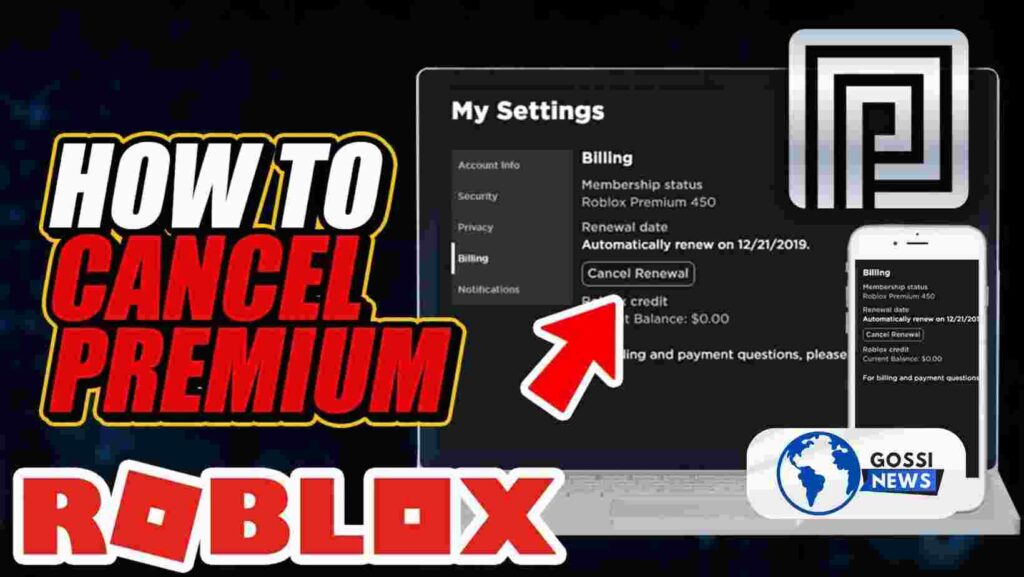What is Roblox Premium, and How to Cancel Roblox Premium? Roblox Premium is a subscription-based service offered by the popular online game platform Roblox. It provides users with various benefits, including access to exclusive items, increased Robux earnings, and the ability to trade limited items. However, there may come a time when you want to cancel your Roblox Premium subscription, whether it’s due to financial reasons, lack of interest, or any other personal circumstances. This article will guide you through the steps to cancel your Roblox Premium subscription and address some frequently asked questions.
Table of Contents
How to Cancel Roblox Premium on the Roblox Website
Canceling your Roblox Premium subscription directly through the Roblox website is a straightforward process. Follow these steps:
- Log into Your Roblox Account Visit the official Roblox website and log in to your account using your credentials.
- Navigate to the Settings Page. Once logged in, click on the gear icon in the top-right corner of the screen to access the Settings menu.
- Access the Billing Section Within the Settings menu, locate and click on the “Billing” option.
- Cancel Your Subscription In the Billing section, you should see your current Roblox Premium subscription details. Find the “Cancel Renewal” button and select it.
- Confirm Your Decision: A pop-up window will appear, asking you to confirm your decision to cancel your Roblox Premium subscription. Review the information carefully and click the “Cancel Subscription” button to finalize the process.
How to Cancel Roblox Premium on Your Phone
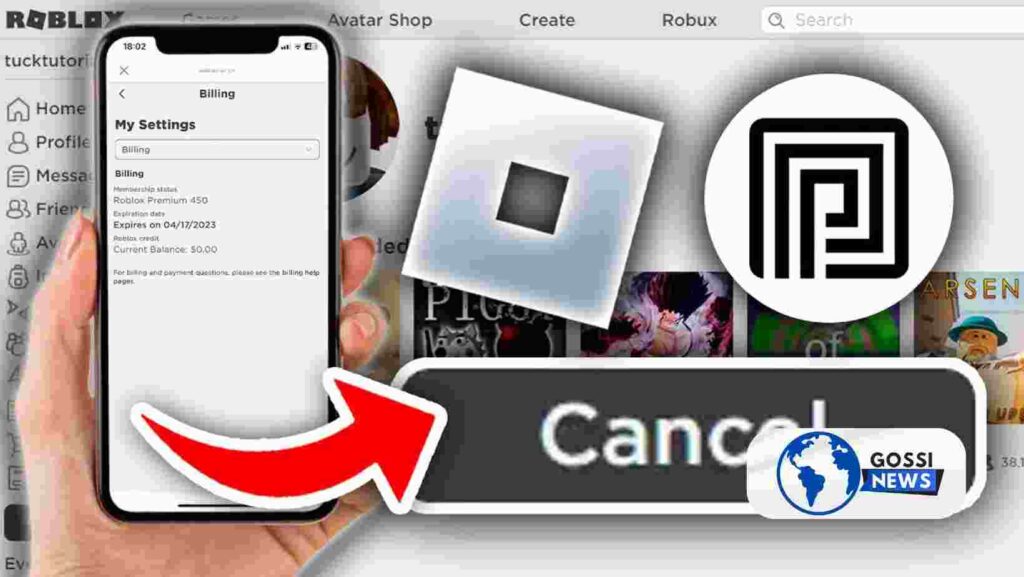
If you subscribed to Roblox Premium through a third-party platform like the Apple App Store or Google Play Store, the cancellation process will be slightly different. Here are the steps:
- Open the App Store or Google Play Store. Depending on your device’s operating system, open the respective app store (App Store for iOS devices or Google Play Store for Android devices).
- Access Your Subscriptions Navigate to the subscriptions section within the app store.
- Locate Your Roblox Premium Subscription. Find your active Roblox Premium subscription in the list of subscriptions.
- Cancel the Subscription Tap on the Roblox Premium subscription and follow the on-screen instructions to cancel the recurring payments.
Important Note: Subscription Benefits Duration
It’s important to note that even after canceling your Roblox Premium subscription, you will continue to enjoy the membership benefits until the current billing cycle ends. This means that you can continue using the Premium features until the subscription’s expiration date.
Frequently Asked Questions (FAQs)
Will I Get a Refund If I Cancel Roblox Premium?
Unfortunately, Roblox does not offer refunds for canceled Premium subscriptions. However, you will continue to have access to the Premium benefits until the end of your current billing cycle.
Can I Reactivate My Roblox Premium Subscription Later?
Yes, you can reactivate your Roblox Premium subscription at any time by revisiting the Billing section in your account settings and subscribing again.
Will My Progress or Items Be Lost After Canceling Roblox Premium?
No, you will not lose any progress, items, or achievements you’ve earned while being a Roblox Premium member. These will remain associated with your account even after canceling the subscription.
Will My Roblox Account Be Deleted If I Cancel Premium?
No, canceling your Roblox Premium subscription will not delete your Roblox account. Your account will remain active, and you can continue playing and accessing non-premium features.
Conclusion
How to Cancel Roblox Premium? It is straightforward whether you subscribed through the Roblox website or a third-party platform. By following the steps outlined in this article, you can easily manage your subscription and make the decision that best suits your needs. Remember, even after canceling, you can still enjoy the Premium benefits until the end of your current billing cycle.