How to Post Anonymously on Facebook? Is it Possible? If it is, then what are the Benefits? The answer is Absolutely yes! Facebook understands the importance of privacy and anonymity for its users. That’s why the platform offers a feature that allows you to post anonymously within specific groups. This feature can be particularly useful if you want to share sensitive information, seek advice on personal matters, or prefer to keep your identity concealed for any reason.
By posting anonymously, you can engage in open and honest discussions without worrying about potential repercussions or judgments from others. It creates a safe space for you to express yourself freely and encourages vulnerability within the group dynamic. Additionally, anonymous posting can foster a sense of community and belonging, as members can connect on a deeper level without the constraints of personal identities.
Table of Contents
How to Post Anonymously on Facebook: What are the Requirements
To post anonymously on Facebook, there are a few prerequisites that must be met:
- Group Membership: You need to be a member of a Facebook group that has the anonymous posting feature enabled. This feature is not available for individual profiles or pages but rather specific to certain groups.
- Group Settings: The group admin or moderator must have enabled the anonymous posting option within the group settings. If this option is not available, you won’t be able to post anonymously in that particular group.
- Privacy Settings: Depending on the group’s privacy settings (public or private), your anonymous post will be visible to either all group members or only those who have joined the private group.
Step-by-Step Guide: How to Post Anonymously on Facebook (Desktop)
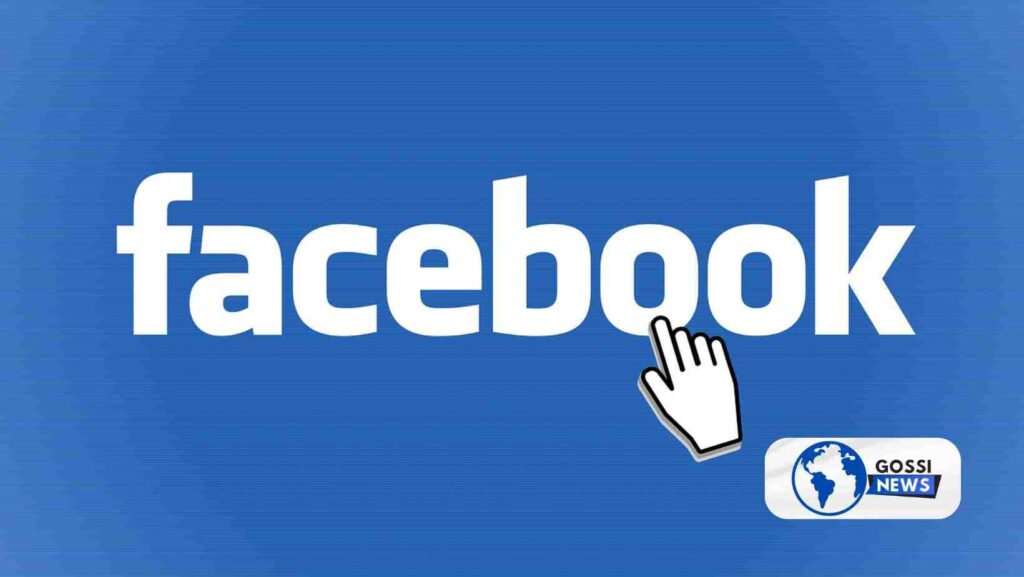
If you meet the above requirements, follow these simple steps to post anonymously on Facebook using your desktop:
- Open Facebook and navigate to the group where you want to post anonymously.
- Locate the ‘Write Something’ or ‘Compose Post’ section within the group.
- Click on the ‘Anonymous Post’ option (if available).
- Toggle the switch to ‘Post Anonymously.’
- Review the information about how anonymous posts work and confirm by clicking on the “I want to post anonymously” button.
- Create your post and click ‘submit’. Your name will appear as “Group member” or “Group participant” instead of your actual name.
Step-by-Step Guide: How to Post Anonymously on Facebook (Mobile)
If you prefer to post anonymously from your mobile device, follow these steps:
- Open the Facebook app on your mobile device.
- Navigate to the ‘Groups’ section by tapping on the menu (three horizontal lines).
- Choose the group where you would like to post anonymously.
- Tap on the ‘Compose Post’ or ‘Write Something’ section.
- Click on the ‘Anonymous Post’ option.
- Toggle the ‘Post Anonymously’ button.
- Tap ‘I want to post Anonymously’ after reading the pop-up information.
- Create your post and tap “post” to publish it anonymously.
What to Keep in Mind When Posting Anonymously on Facebook
While the anonymous posting feature on Facebook is designed to protect your identity, it’s important to note that group admins, moderators, and Facebook itself will still be able to see your identity. This measure is in place to maintain the safety of the groups and ensure compliance with Facebook’s Community Standards.
Additionally, you don’t see the option to post anonymously in a particular group. In that case, it may be because the group admin needs to enable this feature, or it is not available for that specific group.
Importance of Responsible Anonymous Posting
Although anonymous posting can offer various benefits, it’s crucial to use this feature responsibly. Avoid posting harmful, offensive, or illegal content, as it can still have consequences, even if your identity is concealed. Remember that anonymity should not be used as a shield for unethical or unlawful behavior.
Does Anonymous Posting Affect the Visibility or Reach of Your Posts
It’s worth noting that anonymous posts within groups may have slightly lower visibility or reach compared to regular posts attributed to your name and profile. This is because Facebook’s algorithms prioritize content from authentic sources and may perceive anonymous posts as less credible or engaging.
However, this doesn’t necessarily mean that your anonymous posts will go unnoticed. As long as you contribute valuable and engaging content, your posts can still achieve a decent level of visibility and interaction within the group.
Alternatives to Anonymous Posting on Facebook
If you’re uncomfortable with posting anonymously or the feature is unavailable in your desired group, there are alternative options to consider:
- Create a separate Facebook account: You can create a secondary Facebook account specifically for posting sensitive or personal content. This way, your main account remains separate from these types of posts.
- Use Facebook’s privacy settings: Adjust your privacy settings to control who can see your posts. You can limit the visibility to specific friends or create custom lists for sharing sensitive content.
- Join closed or secret groups: Consider joining closed or secret Facebook groups related to your interests or concerns. These groups offer a higher level of privacy, and you can share information more confidentially within the group.
- Explore alternative platforms: If anonymity is a top priority, explore other platforms or forums designed specifically for anonymous discussions and sharing.
FAQs How to Post Anonymously on Facebook
Can I post anonymously on my personal Facebook profile or page?
No, the anonymous posting feature is only available within specific Facebook groups where the admin has enabled this option. It is not possible to post anonymously on your profile or page.
Will my anonymous posts be visible to everyone on Facebook?
No, your anonymous posts will only be visible to members of the specific group where you posted. The visibility depends on whether the group is public or private.
Can group admins or moderators see my identity when I post anonymously?
Yes, group admins, moderators, and Facebook itself will still be able to see your identity, even if you post anonymously. This measure is in place to maintain group safety and compliance with Facebook’s Community Standards.
What happens if I violate Facebook’s Community Standards while posting anonymously?
Even if you post anonymously, you are still subject to Facebook’s Community Standards. If you violate these standards, your account may face consequences, such as content removal, temporary suspension, or permanent account termination, depending on the severity of the violation.
Can I post anonymously on Facebook groups from my desktop and mobile devices?
Yes, the anonymous posting feature is available on both desktop and mobile devices, as long as the group has enabled this option and you follow the respective steps for each platform.
Conclusion
How to Post Anonymously on Facebook can be a valuable tool for fostering open discussions, seeking advice, and maintaining privacy within specific group settings. By following the steps outlined in this guide, you can leverage this feature responsibly and engage with like-minded individuals safely and anonymously. Remember to respect Facebook’s Community Standards and use this feature judiciously to ensure a positive and respectful online experience for all.


