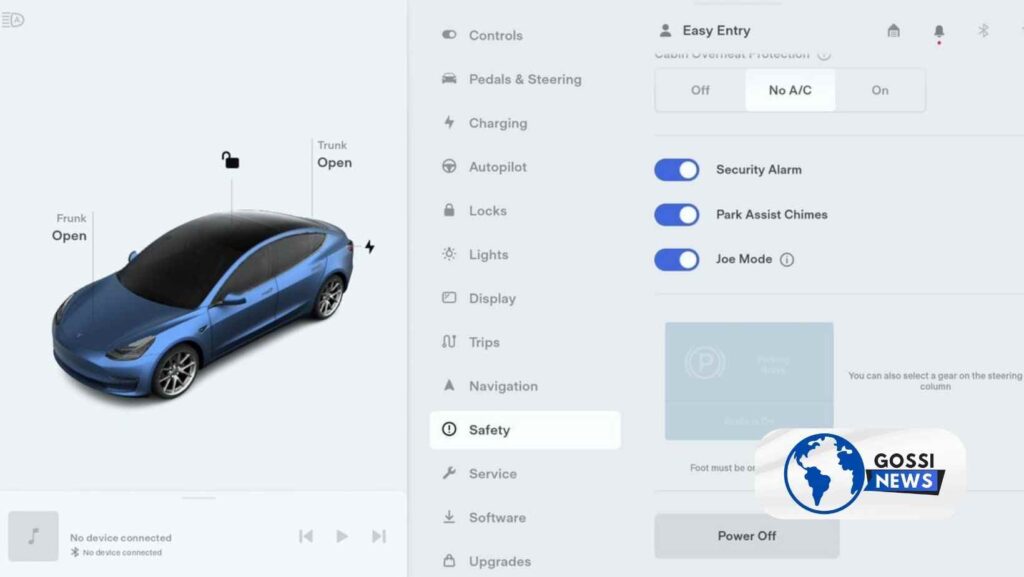Hey there, fellow Tesla enthusiasts! If you’re like me, you probably love the sleek design, silent ride, and eco-friendly creds of your Tesla. But sometimes, you might be scratching your head, wondering about the simple stuff – like how to turn off Tesla when it’s time to say goodnight. Fear not! I’m here to provide guidance every step of the way.
Table of Contents
Understanding the Steps to Power Down Your Tesla Model 3
You’ve just arrived at your destination, and it’s time to park your shiny Tesla Model 3. But how do you actually turn it off? Here’s the lowdown:
- Make sure your Tesla is in Park. Everything that ensues begins from this point.
- Next, tap on the touchscreen and go to “Controls.” It’s your gateway to the car’s numerous features.
- In the Controls menu, select “Safety & Security” – this is where the magic happens.
- Finally, hit “Power Off” and give your Tesla a break. It’s like saying goodnight to a good friend.
Now, patience is a virtue! Wait around two minutes, avoiding any temptation to fiddle with the car. This gives your Tesla time to shut down properly. And remember, if you forget to turn it off, your Tesla will take care of itself by automatically powering down after 30 minutes of being in the Park.
How to Turn Off Tesla Model S with Confidence

Got a Tesla Model S? Turning it off is just as smooth as its ride. Here’s what you need to do:
- Park your vehicle – that’s your starting point.
- Dive into the touchscreen controls and select “Controls.”
- Look for “Safety & Security” to find the right settings.
- Tap “Power Off” to let your car rest.
Again, give it a couple of minutes of alone time – no brake pedal tapping or door opening – to ensure it’s completely off. And yes, if life distracts you, your Tesla Model S also shuts down on its own after 30 minutes in the Park.
Discover the Difference: Parking vs. How to Turn Off Tesla
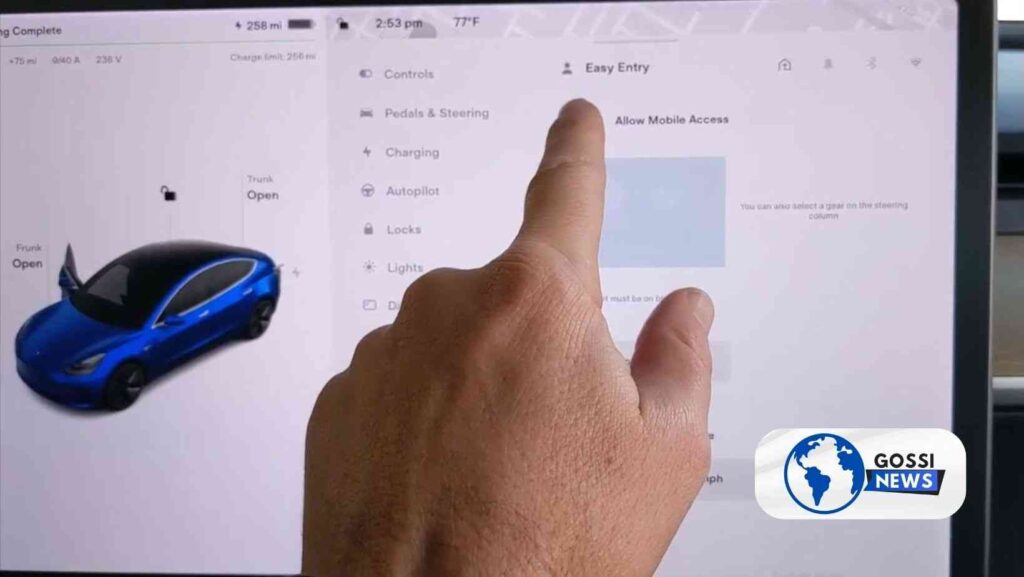
When you slip your Tesla into Park, it’s like putting it in a comfy chair – relaxed but still alert. Turning it off, however, is like tucking it into bed – completely at rest. Parking allows your Tesla to stay on and ready while powering off shuts down systems to save battery and give the car’s computer a fresh start when you next drive. To fully turn off your Tesla, you’ll navigate through the touchscreen controls to Safety & Security and select Power Off. Remember, after turning it off, a little two-minute wait lets everything settle down nicely.
How Long Before Your Parked Tesla Takes a Nap?
So you’ve parked your Tesla and are wondering how long you’ve got before it turns off on its own. If you park and don’t interact with the car, it’ll switch itself off after 15 minutes. But if you’re chilling inside, it’ll give you 30 minutes before taking a nap. Want to turn it off right away? Head over to the Controls on the touchscreen, tap Safety & Security, and select Power Off. After doing so, give it a little time – 2 to 5 minutes – without any interaction to let the electronic systems reset.
What If You Turn Off a Tesla Mid-Drive?
Curiosity might have you asking, what happens if you turn off your Tesla while cruising down the road? Let’s be clear: this isn’t a regular thing to do. If you do turn it off while driving (and let’s keep this to emergency cases only), your Tesla will stop sending Power to the wheels, and you’ll notice the acceleration vanishing. The screen will go dark, and the car will glide into a sleep-like state – but don’t worry, essential systems like your airbags and lights will still be on guard.
(FAQs) How to Turn Off Tesla
Can I turn off my Tesla while it’s charging?
Certainly! You have the ability to power off your Tesla while it’s still charging. However, the car’s systems manage charging efficiently, so manually turning it off is only necessary if you want to reset the systems for some reason.
What should I do if my Tesla won’t turn off?
If your Tesla doesn’t turn off through the usual method, try resetting the touchscreen by holding down both scroll buttons on the steering wheel. If this doesn’t work, contacting Tesla support is your best bet.
Does turning off my Tesla save battery life?
Yes, turning off your Tesla can help save battery life, especially if you’re not planning to drive it for an extended period. It shuts down non-essential systems that might otherwise drain the battery.